FireMapper
Technical
Scope
This Operational Guideline outlines the procedures for how FireMapper will be utilised and shared for incidents or planned events.
Fundamental Protocols underpin the actions of all NSW Rural Fire Service (RFS) members and must be adhered to at all times. They outline the Principles of being an RFS member and provide guidance on conduct to support the safety and wellbeing of members.
Guiding Principles
- FireMapper is an in-field mapping application used by the RFS to share mapping information, photos, resource location and assist with incident management. Other fire authorities also use FireMapper, although agency licence arrangements are independent.
- All RFS members have access to a FireMapper licence using their RFS email and single sign-on details. Members belonging to multiple Brigades, will have access to shared maps for all Brigades they are associated with.
- Access to shared maps within FireMapper is determined by your position within the agency (brigades can see all maps in their Brigade area, Group Officers all maps in the District, Area Command all maps in the Area Command, etc) as well as your proximity (top 5 closest maps) to a fire mapped in FireMapper. This ensures FireMapper information is available to any member working outside their Brigade area and/or on deployment across the state.
- FireMapper can be used for both planned and unplanned incidents and may be extended to incident types other than fire (e.g., storm damage, search and rescue).
- A map is automatically generated in FireMapper for each incident call. All responding personnel should use the autogenerated map for the incident and not create any separate map.
- Maps for hazard reduction works will be entered into FireMapper by the agency with overall control of the burn (this will be the District Office or Area Command for RFS led hazard reduction works).
- Members can create a shared map where one is not otherwise created through the above means (such as for use at a training event, doing fire trail inspections, etc).
- Members can also create a private map to do their own training with the FireMapper app. Private maps cannot be seen by anyone other than the person that generated the private map. Private maps can be transitioned to shared maps if required.
- The Incident Controller (IC), or delegate, is responsible for updating maps within FireMapper.
- The maps in FireMapper are predominantly for operations purposes. To prevent any confusion during operations, any planning information should only be uploaded into FireMapper with the approval of the IC.
- Map tokens can be created to assist in sharing maps to external agencies. Tokens should only be created by the Officer in Charge (OIC), and unless otherwise approved, tokens for incident maps should expire no longer than two weeks from creation.
- Any sharing of map details with third parties other than fire authorities (such as other emergency services, land managers or regulatory authorities) must be approved by the District Duty Operations Officer (DDOO).
- With other fire authorities using FireMapper, it is important to ensure during coordinated firefighting operations that everyone on the fireground is using a single agency version of the incident map (e.g., if RFS are assisting NPWS with a planned burn, RFS members should get the token for the NPWS map and work off that map rather than creating a separate map in the RFS system).
- During s44 operations, the RFS will ensure the single operational map used in FireMapper for all agencies is linked to the RFS licence. This is both for the safety of all personnel operating on the fire ground and to ensure the Commissioner can report accurately on firefighting operations during an s44 declaration.
- Incident maps in FireMapper will be archived immediately after the incident is declared OUT in ICON. For access to archived maps, contact the relevant District Manager (DM).
Special Considerations
- Nil.
Related Information
Content Owner: State Operations
Date Published: 13 May 2025
Review Required: 13 May 2028
Version: 1.0
If you have any questions or feedback on Operational Doctrine, please email Ops.Performance@rfs.nsw.gov.au.